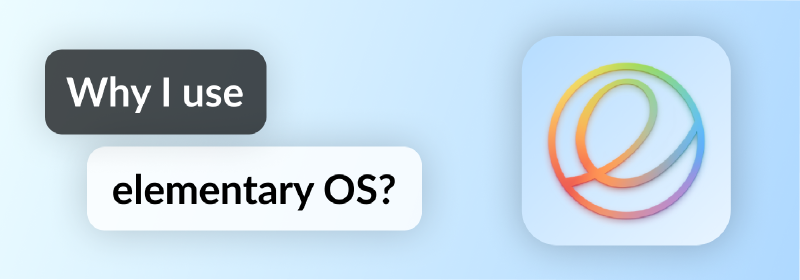💌 My history
Like many people some years ago I used to have a computer with Windows XP and technical requirement very poor. For years it works fine to me, but often it got viruses by using a diskette or a USB device from another person or by going to a cybercafé. My older brother always has been an enthusiast of technology and the Linux world. He installed Ubuntu on the computer with a dual boot and it was my starting point for me.
Ubuntu worked very well for me, but one thing I couldn’t accept at all was the UI. Fortunately, at That time the themes for Ubuntu were very popular, I often visited sites like www.gnome-look.org where I discovered ways to change the look and feel of Ubuntu with beautiful themes and icon packs. When Windows Vista and Windows Seven were released with transparencies, animations, icons, and so on I just got amazed about that and I wished for a way of getting that view without left using Linux. Fortunately, There was a very famous transformation pack for Ubuntu and I tried several times, the result was amazing even on my old computer. But there was a negative thing about it, I was very curious about customization and I always looked for ways of changing an icon or a color in the interface. Therefore, I often broke the UI, and then this made me reinstall Ubuntu several times, so it was tedious in the end.
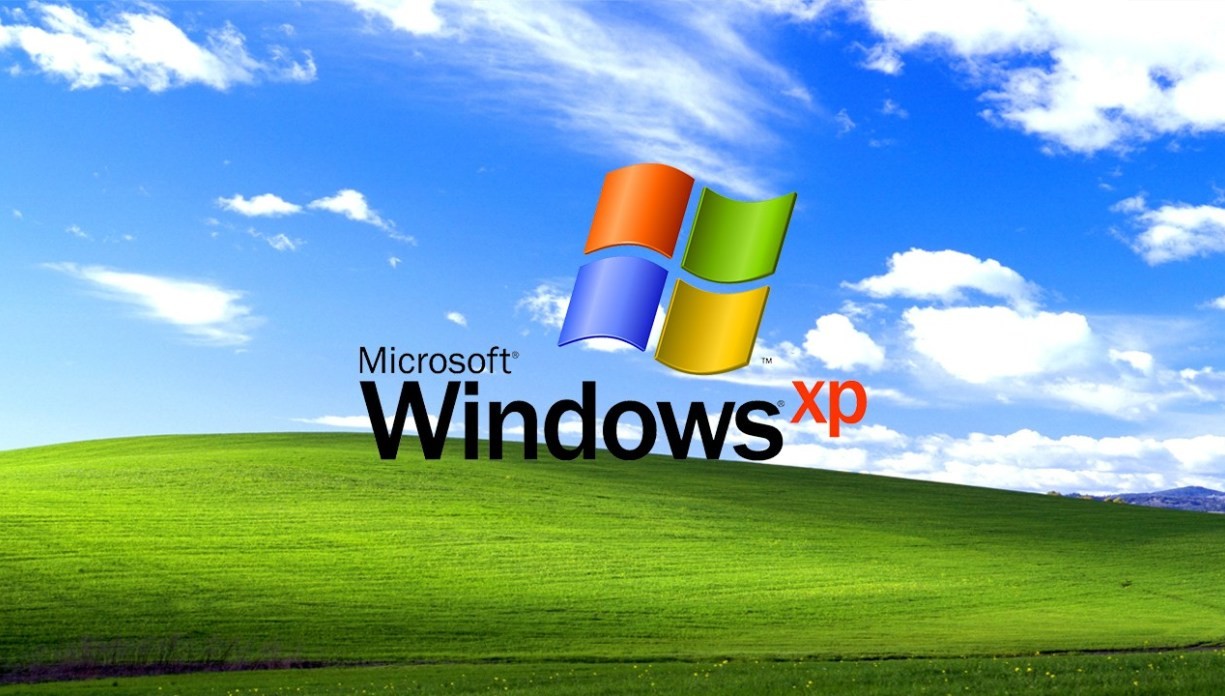
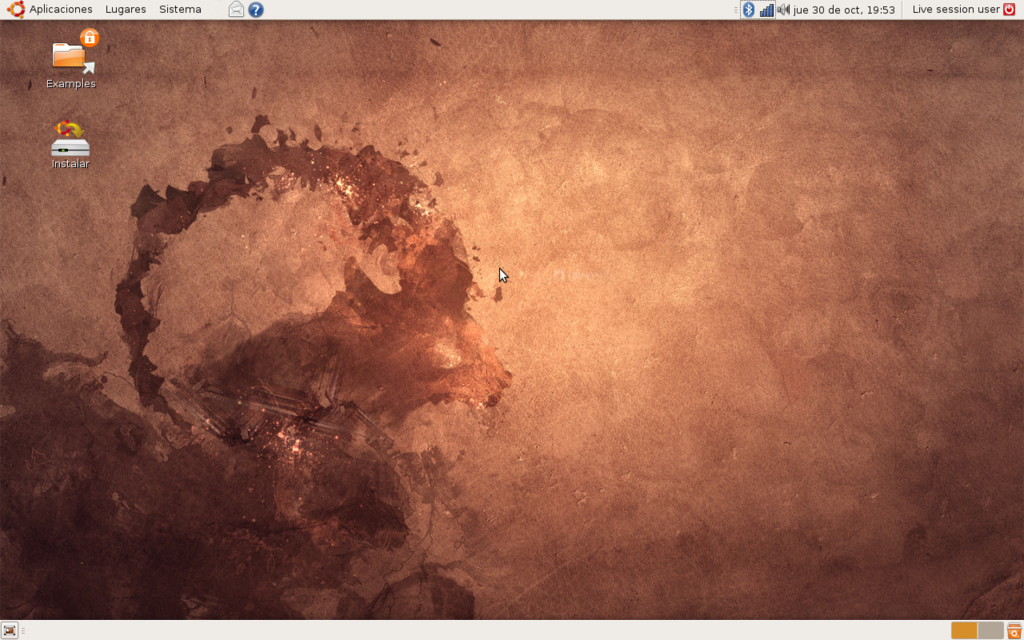
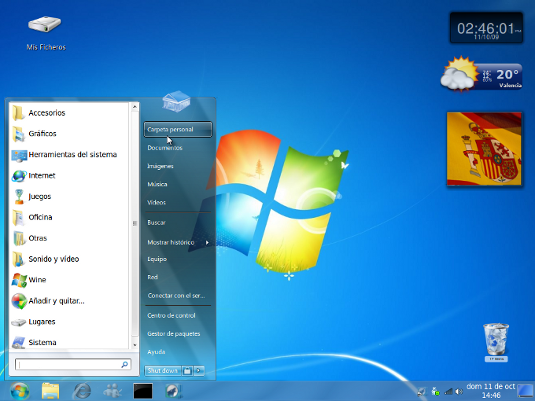
When GNOME 3 came out, I was fascinated by its appearance and I couldn’t wait to try it out. Unfortunately, GNOME 3 was extremely heavy for my computer because it get frizzed very often after a pair of minutes. I liked how it looks like but it was unusable for me, so I decided to search for other alternatives. I installed a distro with KDE and even I tried Linux Mint, both were very good options. KDE was interesting for me because the whole system looks very different than my previous experiences with other DE, but I gave up, due to the design of some elements that seemed very old to me. On the other hand, Cinnamon was very kind, and I used it for a long time but finally, I couldn’t get used to it.
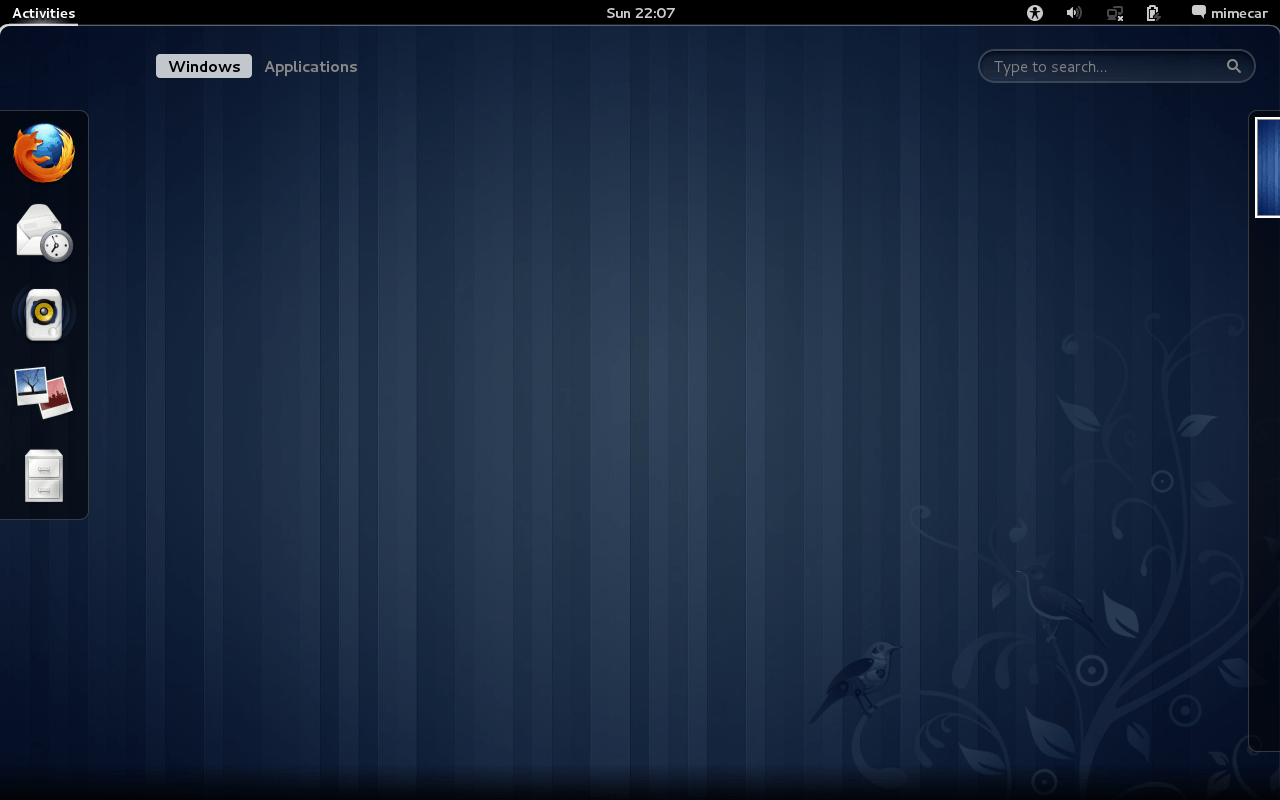
Next, I found an interesting project called Pear OS, which was a Linux distribution that took inspiration from Mac OS, and I decided to try it because it caught my eye. For my bad, when I installed it just didn’t work, the installer failed and I couldn’t give it a try.
Disappointment of the unsuccessful installation, I continue using Cinnamon because it works better than nothing, but even Cinamon started to have problems with my computer like having freezings, slow startings, etc. Suddenly, surfing the internet I found blog posts that were talking about elementary OS and how it tried to imitate (not really) the Mac OS look and feel. I can’t remember where I read about it, I think maybe on Genbeta or hipertextual from Gabriela Gonzalez like 🔗 this post.
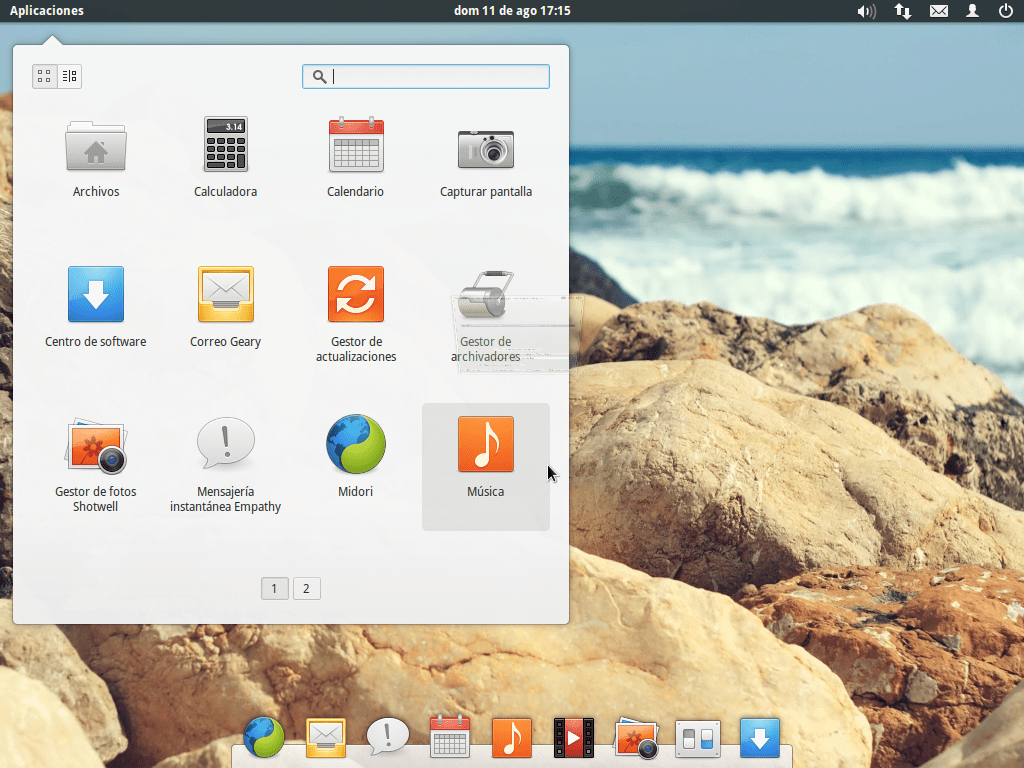
The first thing that elementary OS caught my attention was its top bar known as Wingpanel, it remembered me to the top panel of GNOME 3, and I thought that elementary os was a fork or it was a modified GNOME 3 (I was wrong). I decided to install it, I prepared the USB to create a bootable drive and try it even without a complete installation.
When I use the elementary OS for the first time I got fascinated by how visual elements look on screen, icons, shadows, colors, and even the wallpaper was incredible. The first version I tried was Jupiter but at that time Luna was in early development. I didn’t know what version to install but I tried both and unfortunately, I was in a dilemma. I love the app launcher in the Jupiter version but Luna looked more attractive to me, the app launcher in Luna I didn’t like it at all that time but finally, I decided to go with Luna.
elementary OS Luna wasn’t the perfect OS, it has bugs with their Files application, and sometimes it frizzed like other distributions I have tried before. But it works much better definitively, It was the only distribution that I could use fine and let me do my homework, surf the internet, and do what I wanted to do. And with the time I grow my use and
🔖 My favorites features
Now I’d like to share some of my favorites features of elementary OS:
- Multitasking view The multitasking view is the most loved feature I have. It’s very usable and easy to configure using either a touchpad or mouse. For me, using a mouse is faster than the touchpad because if you configure your hot corners you can make a fast and intuitive movement of the hand and the multitasking view appears. Using a touchpad has two options: the first is the same as using the mouse but you have to move your cursor to the respective corner, but the new and fancy way is using touchpad gestures with three or four fingers (depending on your configuration) and multitasking view appears.

- Wingpanel indicators The Wingpanel (The dark top bar) has useful indicators and options, e.g., The volume indicator lets you manage different inputs and outputs devices. Also if you scroll up/down over the volume icon you can adjust the device volume, so that’s very useful. The notification indicator allows you to check previous notifications but the more important is that it lets you mute all notifications when you need no disturbs. Of course, you have a typical indicator for configuring the brightness, internet, even a calendar!
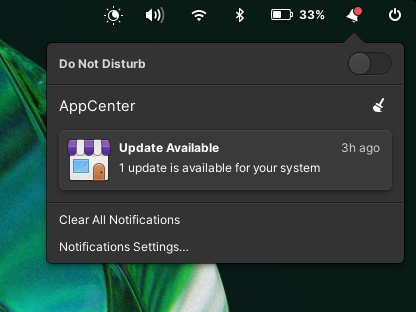

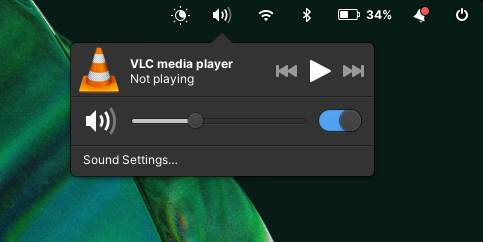
- AppCenter Although App center with its default configuration doesn’t provide some software that I use in my day-to-day, I can find useful or interesting apps to try like Eddy, Khronos, Planner, and other apps, which I can discover and have fun with. Fortunately, AppCenter allows you to add external repositories for that reason I always add the Flathub repository, then I can download apps like Firefox, Chromium, Flatseal, VSCode, VLC Media Player, and so on.
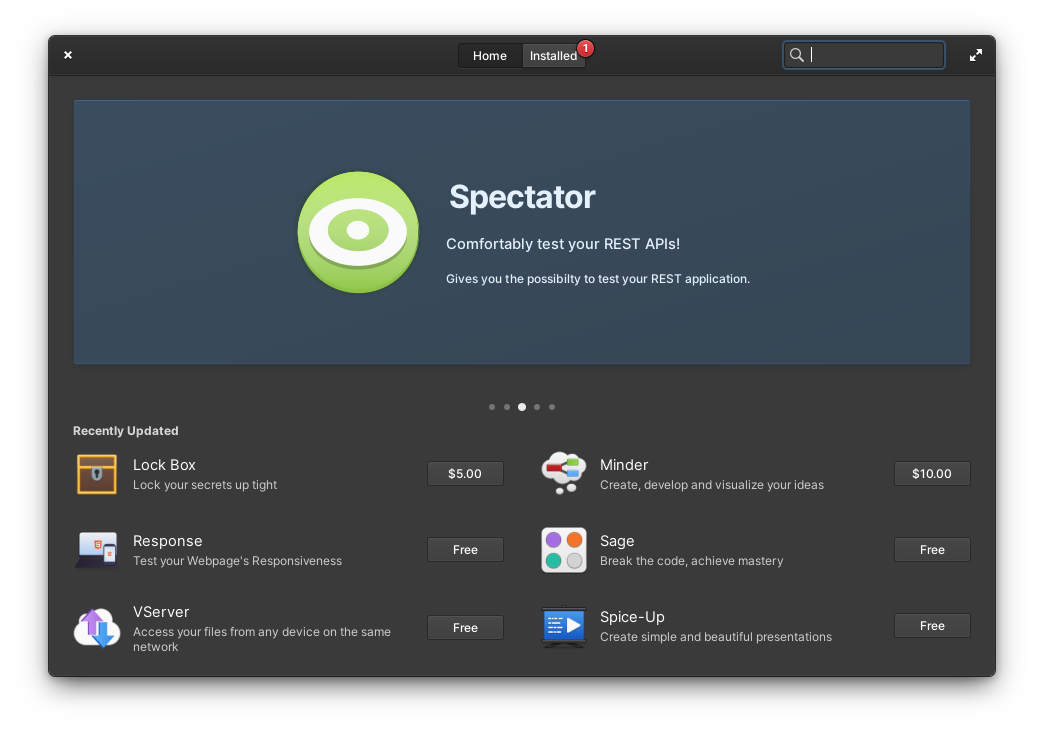
- Login Screen There is nothing special about it, but the login screen is pretty and the UX is amazing, e.g., indicating the status of Caps Lock or failing the password.
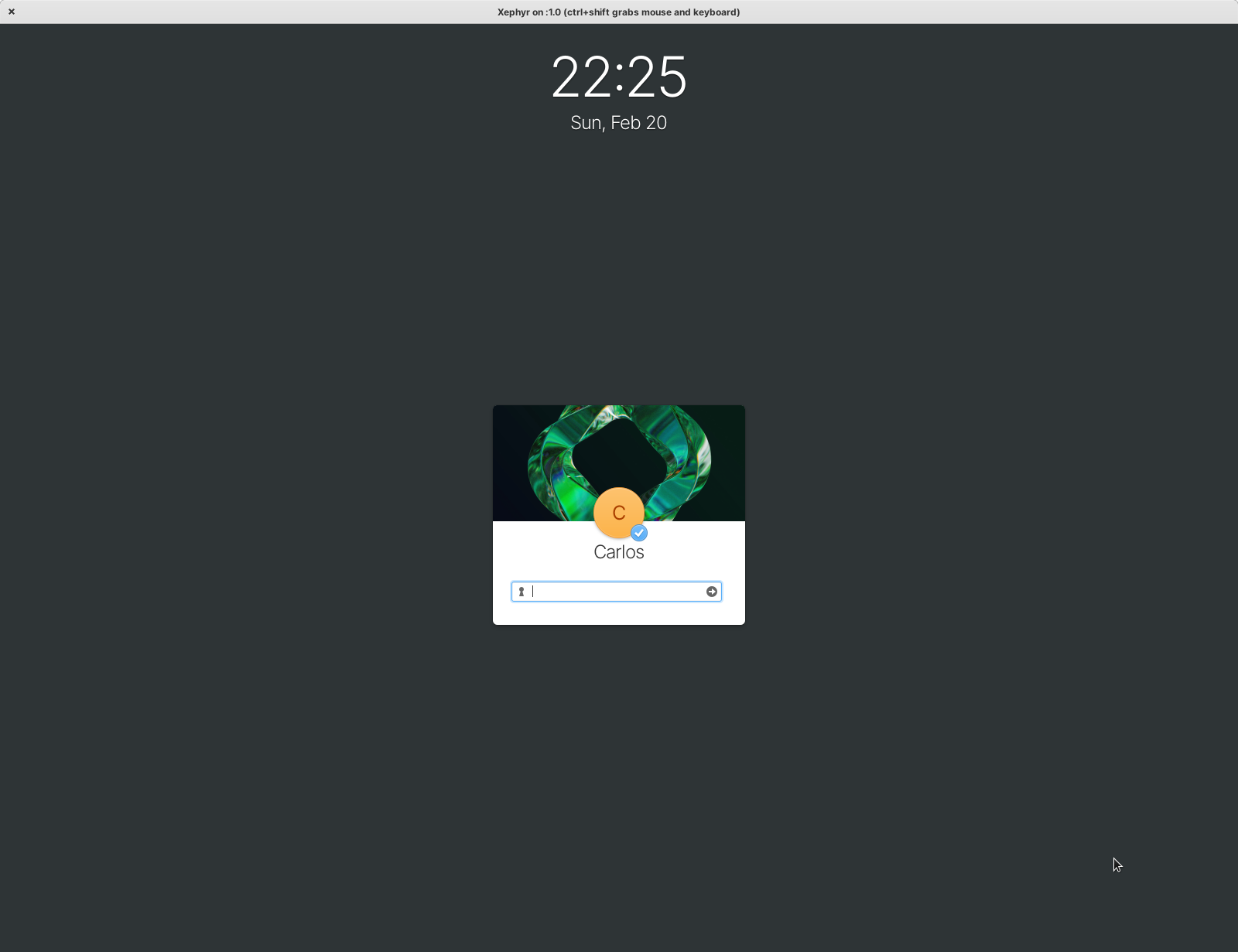
💻 How I use elementary OS
-
I usually read pdf files for studying English and I always need a music player too. Using multitasking view and keyboard shortcuts is very kind to navigate between those apps.
-
I currently have two apps in AppCenter, naturally I need an elementary OS for the development and maintenance.
-
I love using elementary OS when I want to try some unrelated to mobile development like trying a new language programming or doing things like this website.
🎆 Conclusion
And that’s it. I had become a fan of the elementary community following the official accounts from developers and founders (Danielle and Cassidy) and official channels like their Twitter account. It is incredible to see how they interact with their users and they are very kind people. And finally, I’ll continue using the elementary OS for many years.